Scoring Projects Notion Template
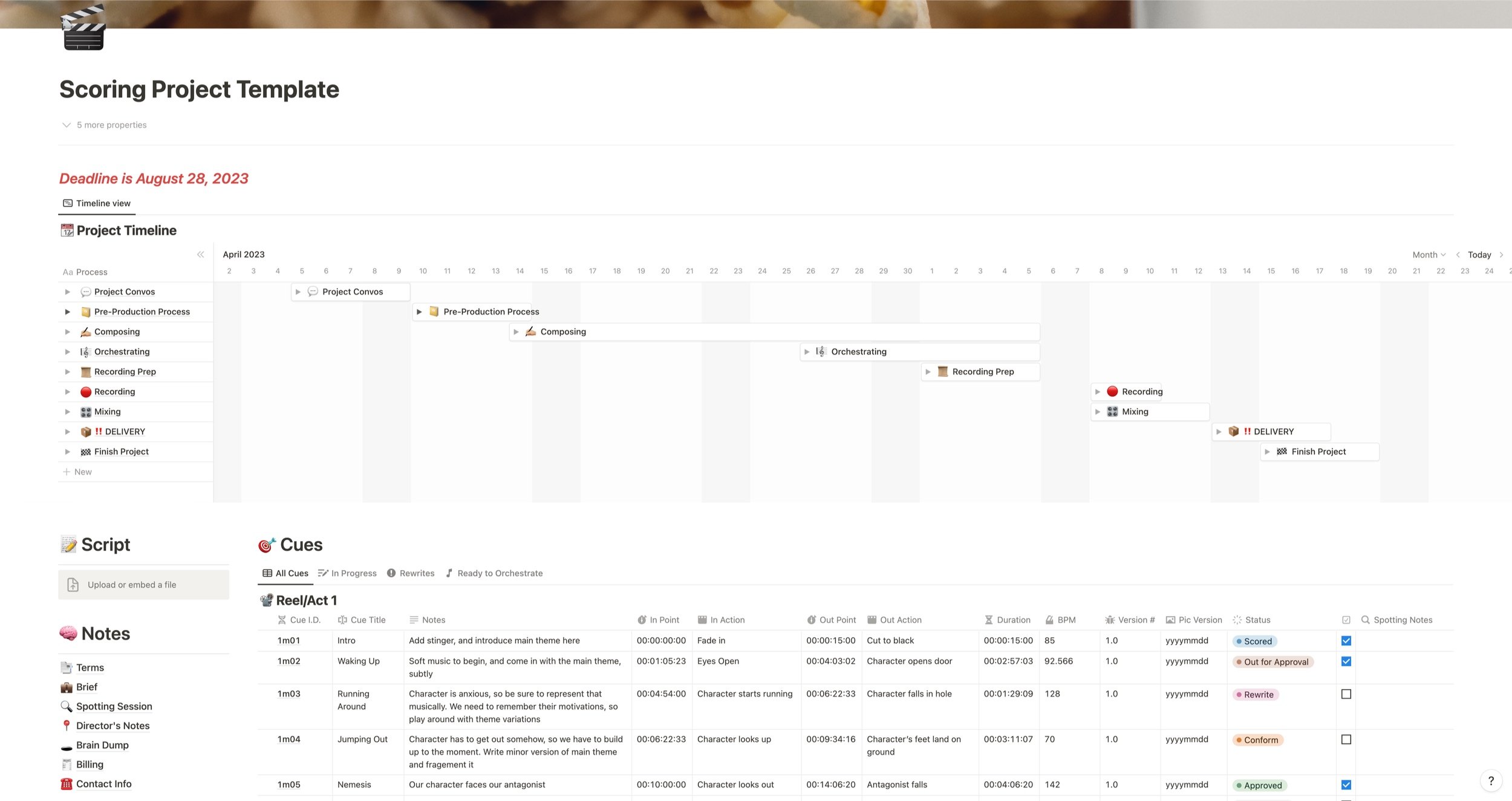
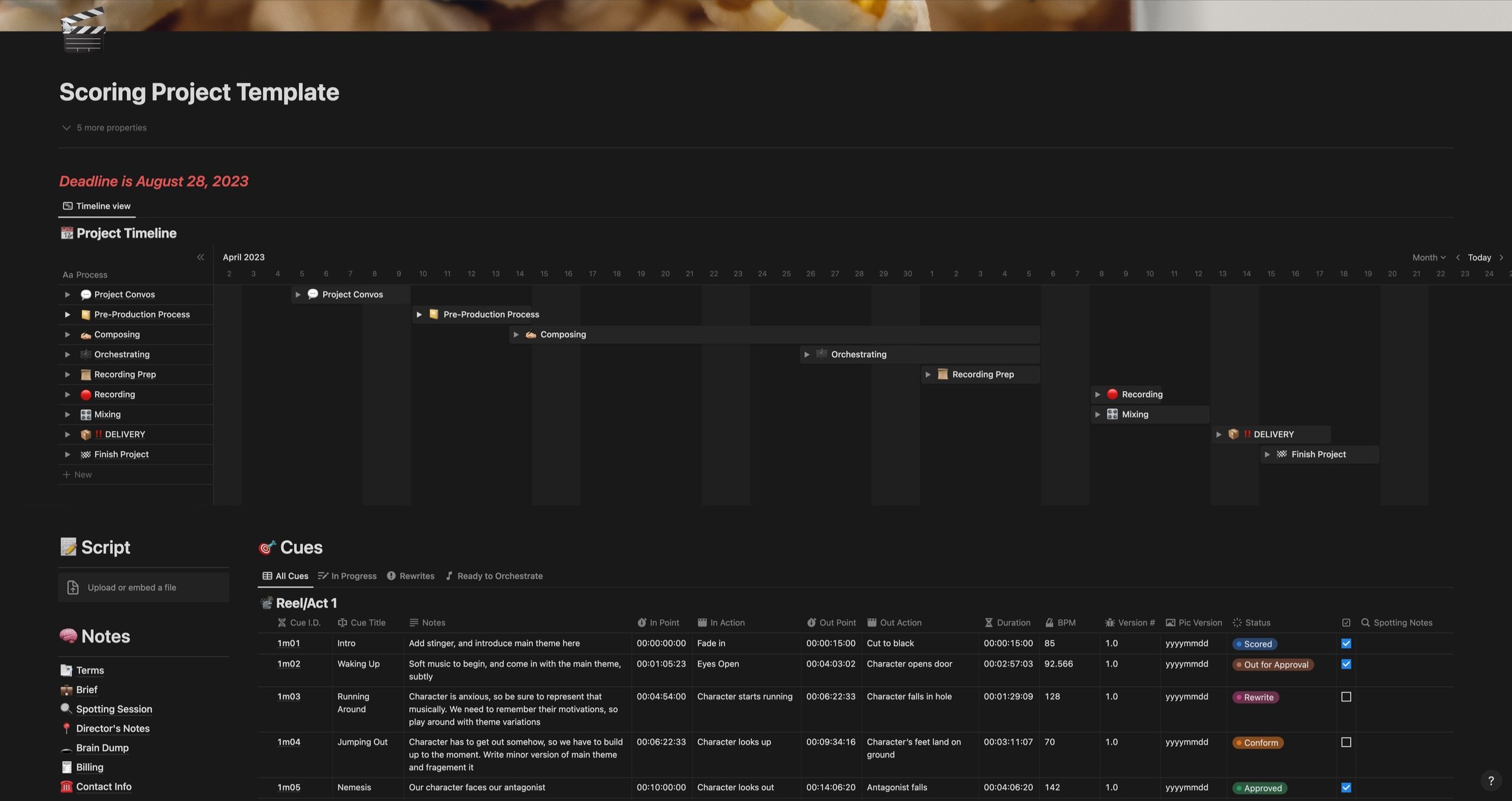
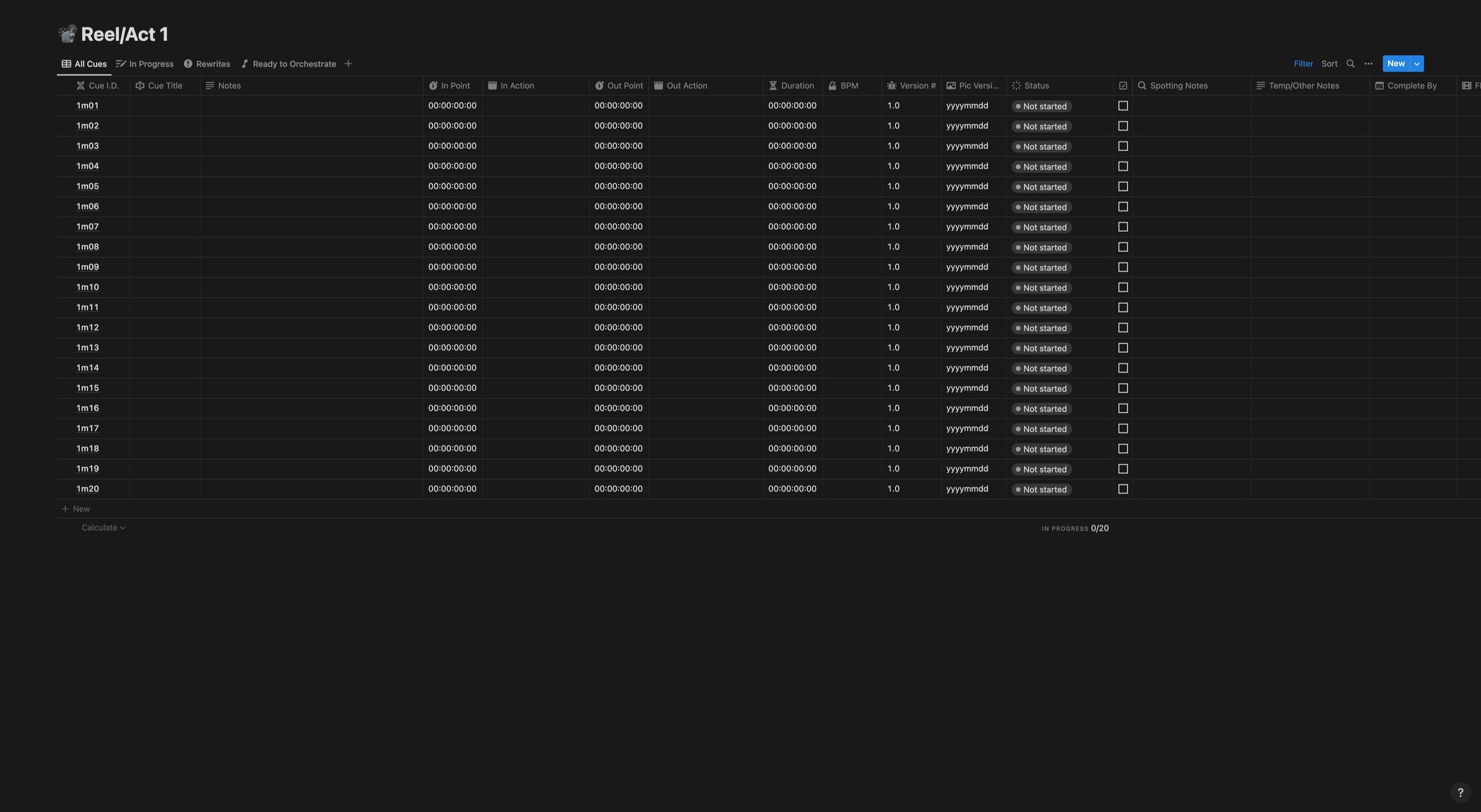
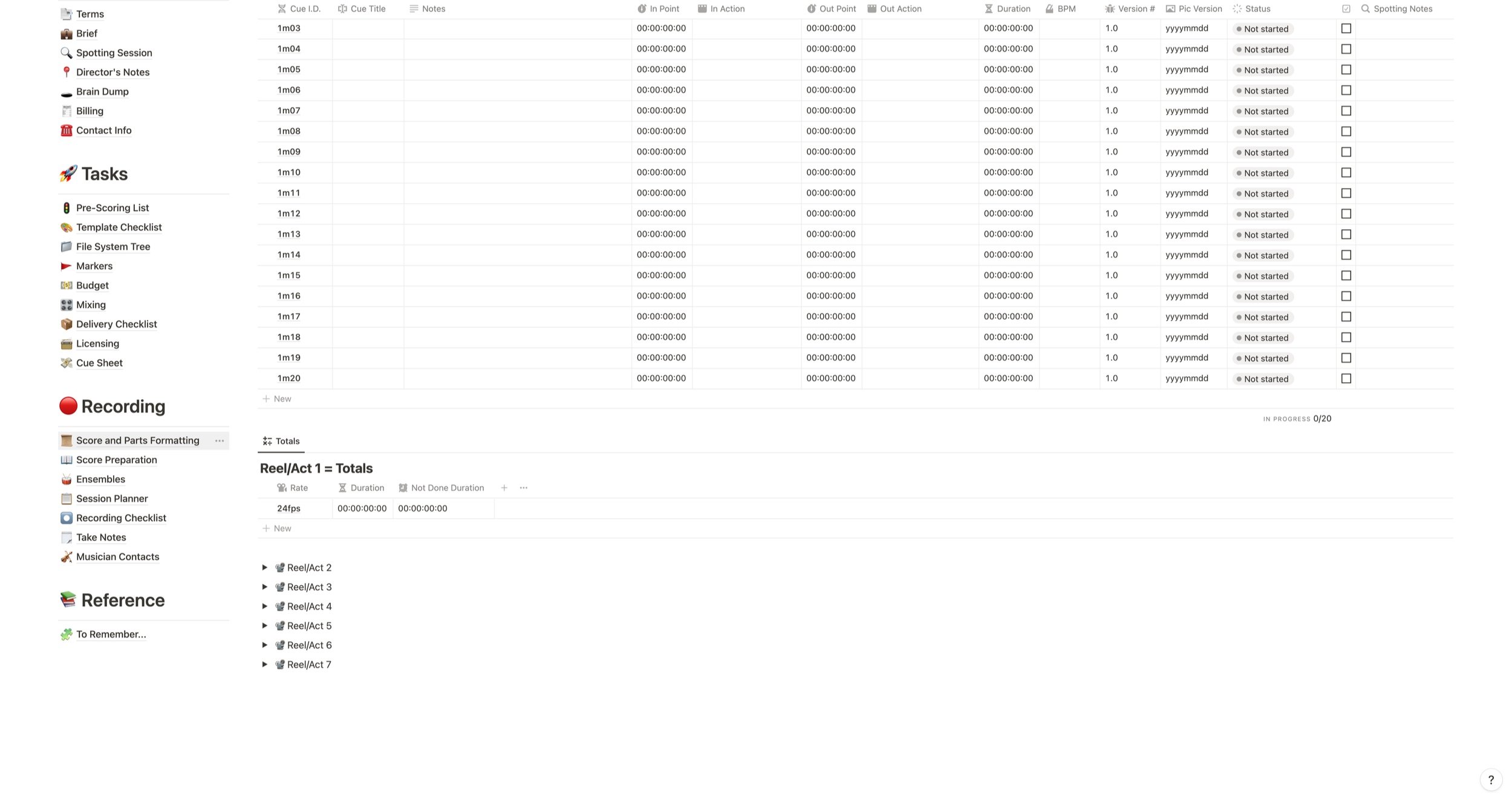
Scoring Projects Notion Template
Tired of cobbling together multiple apps just to organize your scoring projects? Me too. What good is writing all this cool music if you can’t organize yourself to get it all done in time?
That’s why I created this template to organize all of my scoring projects inside of Notion. Take all of your notes, to-do’s, spreadsheets, documents, folders, and have them all in one centralized location so you can stay on track and be organized. Notion is a powerful tool, especially for managing projects, but it starts out as a bit of a blank slate and can be a bit daunting to set up.
The purpose of this template is to keep everything that isn’t music that is related to a scoring project in one place. This includes keeping track of cues, notes, tasks, paperwork, and your time.
When you make your purchase you’ll get a 7-page user guide so you can understand each part of this template, as well as a link to access the template and be able to copy it into your own Notion workspace. This template works perfectly with the Notion’s free plan, but if you want to collaborate with others you will have to upgrade to a higher plan.
Organize your time
Make sure you’re keeping track of the different parts of the process and how long they take with the Project Timeline section. Plot down how much time should be allotted for composing, orchestrating, mixing, and more and get a birds’ eye view of the time it takes to complete each task.
All of your cues, all in one place.
Keep track of all of your cues in one database. Know exactly what cues or tracks you need to write and keep track of the status of each one. Plus, the duration of all the tracks and the amount of music you have left to finish are calculated for you so you know if you’re doing well… or have to pick up the pace.
Notes and Tasks? Check, check, and check.
Keep directors’ notes, important documents, checklists, recording workflow, and more with this important, though commonly overlooked section of the playlist. Never forget how to organize your folder structure or where that one document explaining your pay is.


